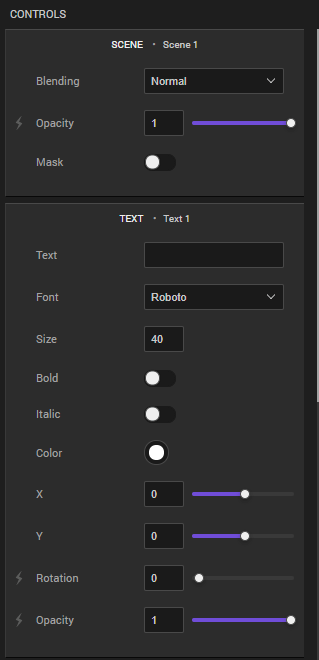Control dock
The control dock is where you control the visual elements that appear on the stage. It consist of two sections, the layers panel and the controls panel.
Layers panel
This displays all the layers that make up the visual elements on the stage.
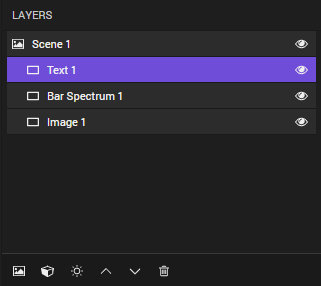
Layer controls
The controls at the bottom of the panel consists of:
- Add scene button
- Add display button
- Add effect button
- Move layer up
- Move layer down
- Delete layer
Renaming layers
To rename a layer, double click on the layer name, type a new name, then hit enter.
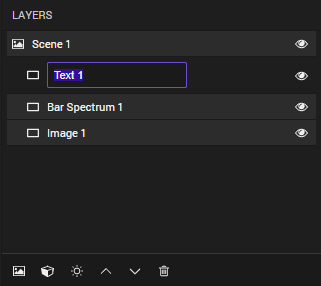
Hiding layers
To hide a layer, click the eye icon on the layer. When hidden, the layer will no longer be rendered to the stage.
Controls panel
This displays all the controls for each layer in the layers panel. Changing the inputs in a control will change the appearance and behavior of the element on the stage. The controls are displayed in the same order as they appear on the layers panel. Clicking on a layer will take your directly to the selected control.