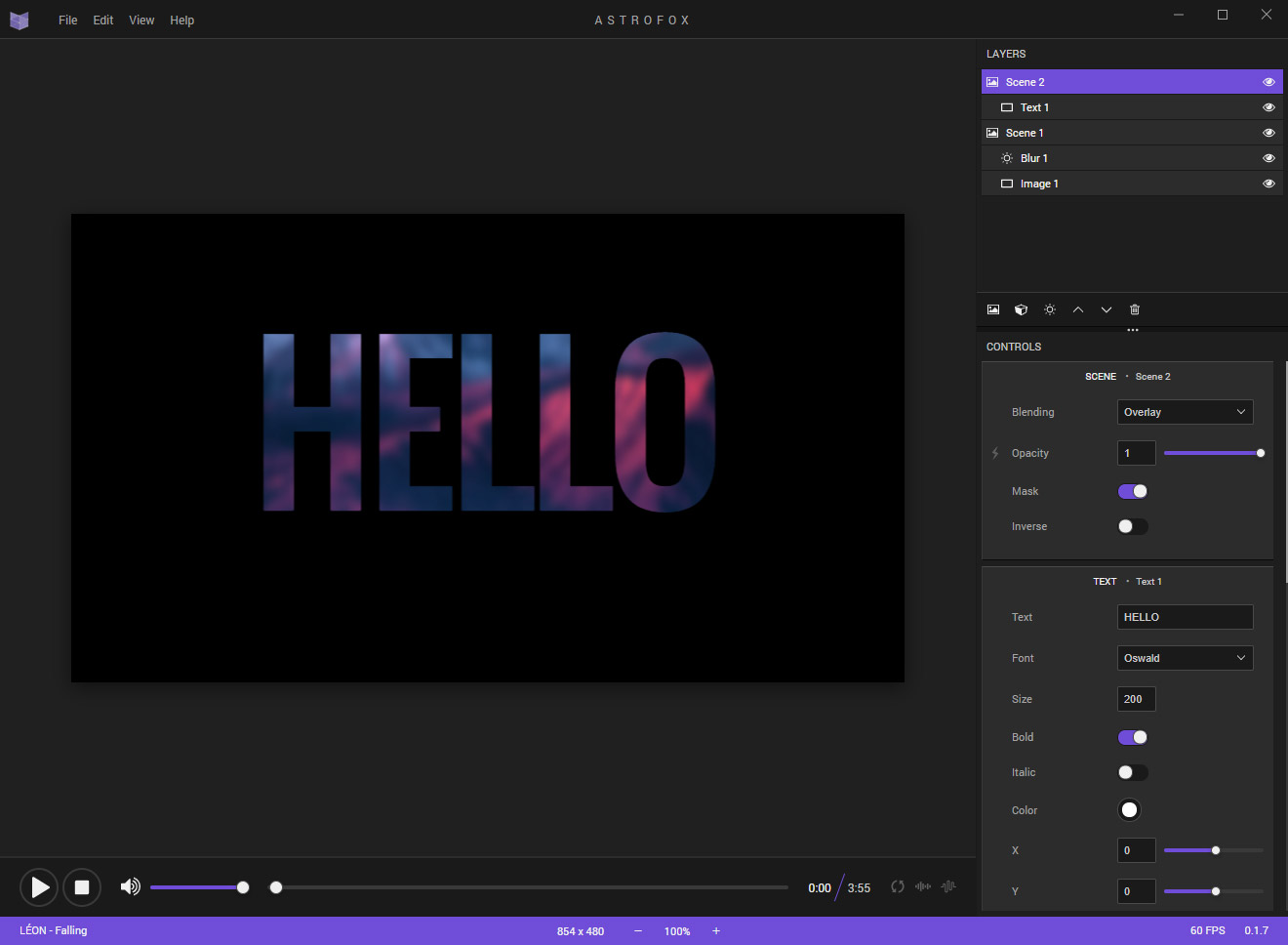Scenes
In any project, there must exist at least one scene. A scene is an element that holds displays and effects. You can reorder scenes just as you would individual layers.
The purpose of a scene is to ensure that effects only affect elements contained within the scene.
For example, you can create a scene with an image and apply a Blur effect. You can then create another scene on top and add a Text display without any effects. You would get the following result.
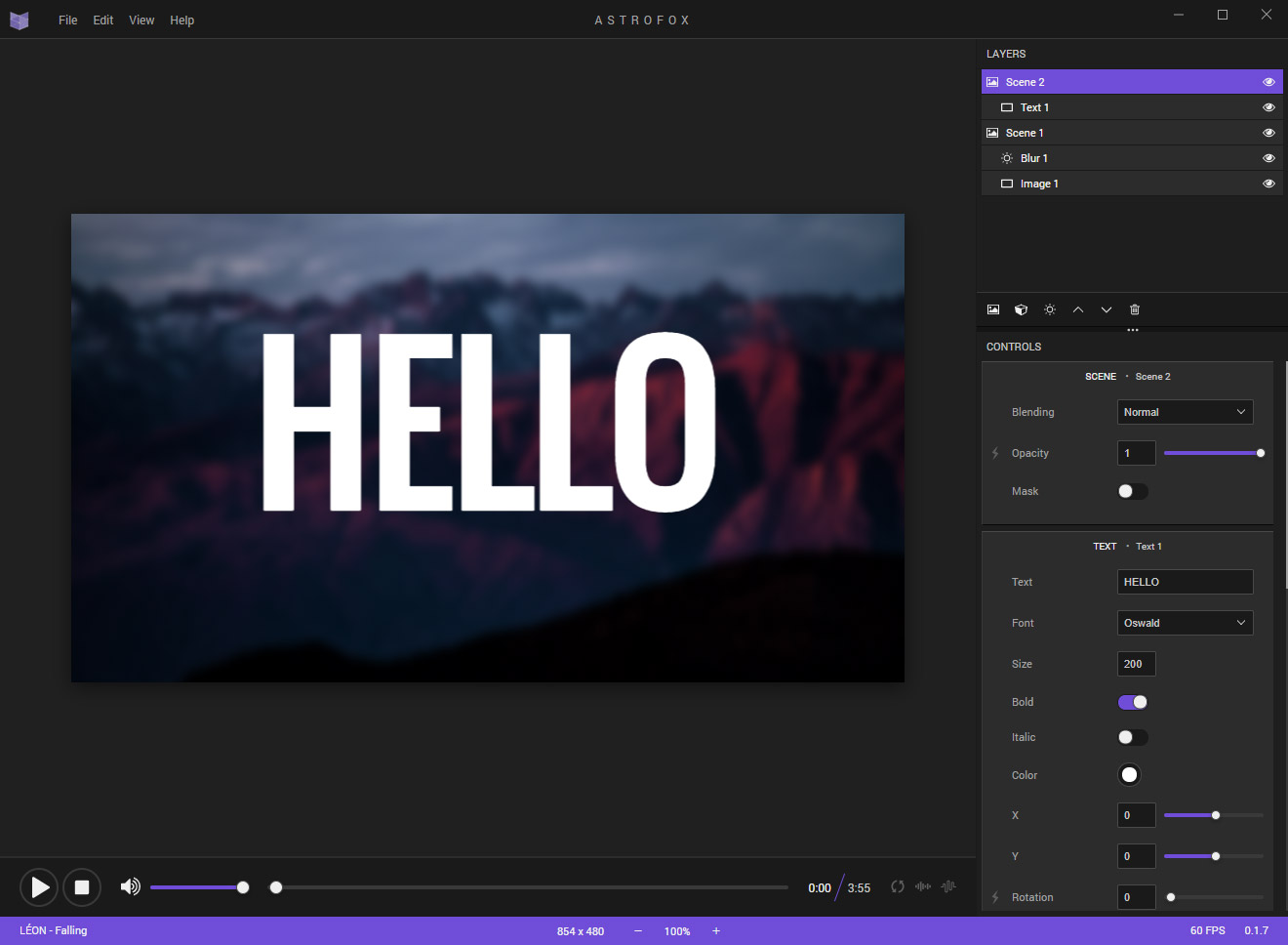
Blending
You are also able to blend scenes together by changing the Blending option in the scene's control.
For example, if you select Overlay as the blending option for the scene with the text, you would get the following result.
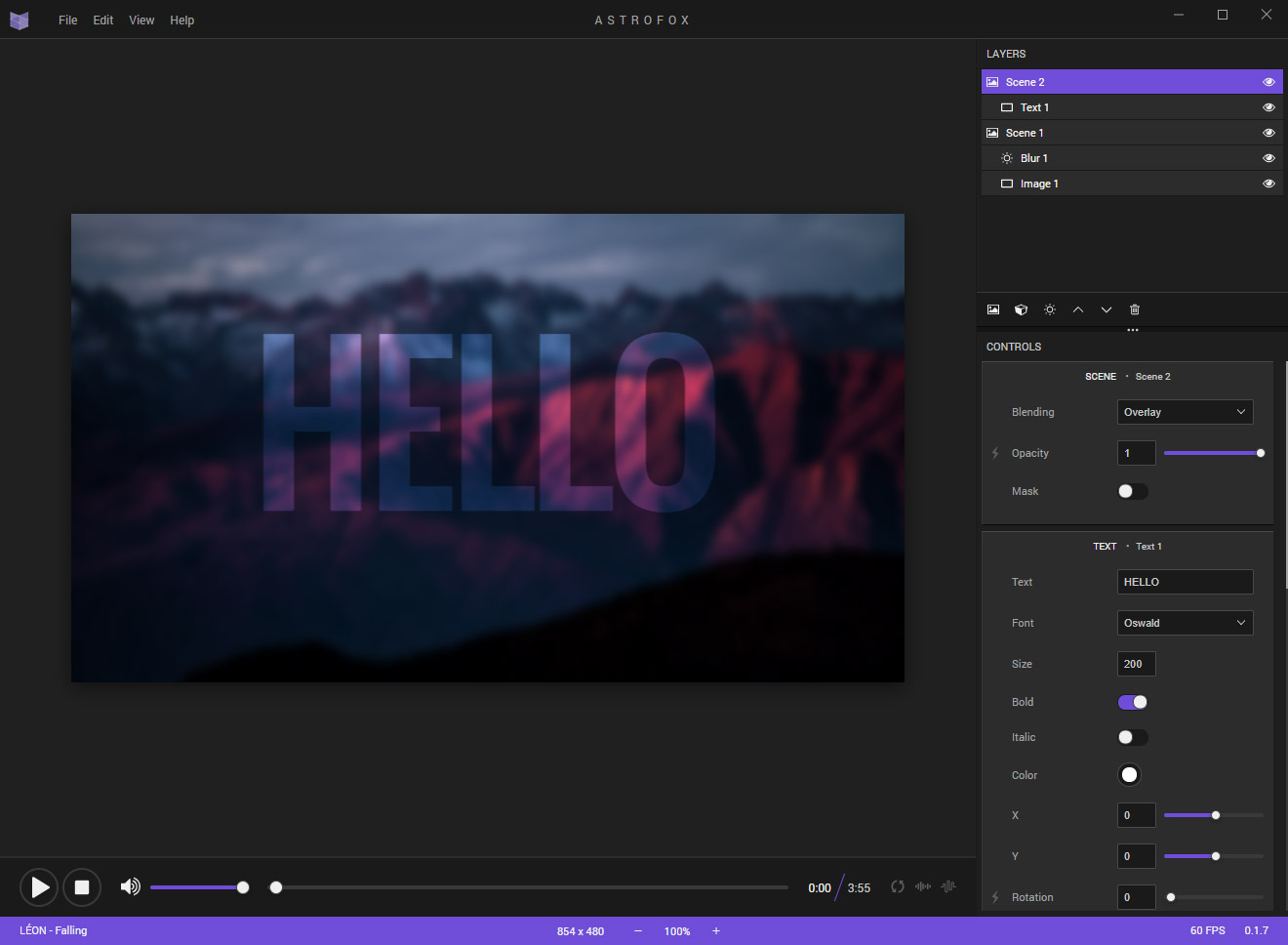
Masking
You can use one scene to mask another scene below it. When masking, anything that is the color white will show through and anything that is black will be blocked.
For example, you can use the Text scene above as a mask. To do so click on the Mask input in the scene's control. You would get the following result.